Color plays one of the biggest roles in graphic design. It can
give emphasis, it can be used as a mechanism of organization, it can create
impact and create a specific look and feel in a piece of graphic design work.
When working with color, it helps to have a good understanding
of color theory. Color theory provides us with practical guidance to help us
mix colors and create interesting color combinations and it all starts with the
color wheel. The color wheel is a really useful tool designed to help us choose
colors that work well together.
The
above is the red, yellow, blue color wheel model which consists of 12 colors.
If we jump onto the Adobe color website we can see this color wheel as more of a
spectrum. This is a very useful resource to explore and create color schemes.
The
color wheel consists of primary colors, secondary colors and tertiary colors
and these can be split into warm and cool colors. Let’s take a look at each of
these:
Primary Colors
Primary
colors make up the basis for the color wheel. Here they are in red, yellow and
blue.
Secondary Colors
Secondary colors are made by mixing equal portions of the
primary colors which create green, orange and purple.
Tertiary Color
Tertiary
colors are made by mixing a primary color with a neighboring secondary color,
for example if we mix the yellow with orange, we’ll get a yellowy-orange color
in between. If we continue to mix the primary and neighboring color, we’ll fill
the gaps and get the remaining tertiary color.
If we separate the color wheel, we get two categories i.e. warm and cool color. On the right we have the warm color, which incorporate the red violet through to yellow. On the left we have cool colors, these incorporate the colors yellow through to indigo. This is a really useful tool designed to help us choose color schemes.
This
is a really useful tool designed to help us choose color schemes. To help us
choose interesting color combinations that have harmony together or create
contrast, there are some color rules we can explore. These color rules are
referred to as: monochromatic colors, analogous colors, complimentary colors
and triadic colors.
Monochromatic Colors
Monochromatic
colors are shades and tints of the same color. The monochromatic color scheme
is typically balanced and easy on the eye. Onto the adobe color website, we can see some of these color rules on the left. If we click on monochromatic, it will generate a monochromatic color scheme below. And if we click and drag the middle color circle in the spectrum and toggle the other it will generate new schemes.
Analogous Color
Analogous
colors are those found close to each other on the color wheel. Analogous color
typically works well together since they have similar origins. Like the
monochromatic color, they are also balanced but typically more interesting as
these colors have more contrast. On the adobe color website if we click on analogous it will generate an analogous color scheme. If we click and drag the middle circle it will generate new schemes. Notice all the colors are similar to each other.
Complimentary Color
Complimentary colors are those found on opposite ends of the
color wheel. Complimentary colors have high contrast which produce vibrant
exciting color schemes. As implied, complimentary color enhance each other and
typically always work well together.
Triadic Color
Triadic
colors are those spaced equally on the color wheel and they typically produce
vibrant effects. On the adobe color website if we click on triadic it will generate a triadic color scheme. If we click and drag the middle circle it will generate new schemes.
So, those are some rules you can keep in mind exploring colors.






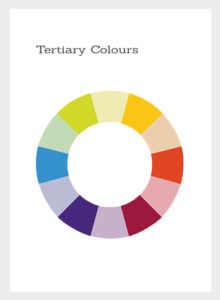





ConversionConversion EmoticonEmoticon